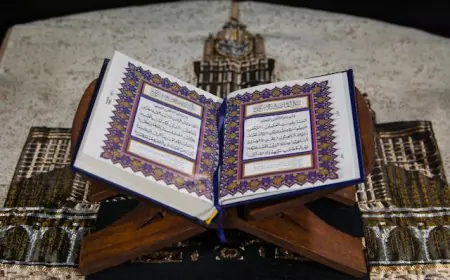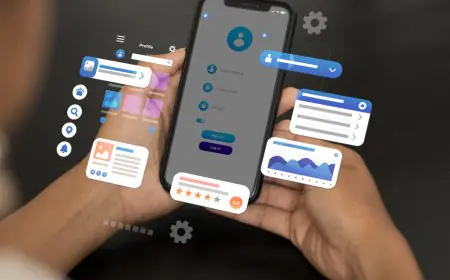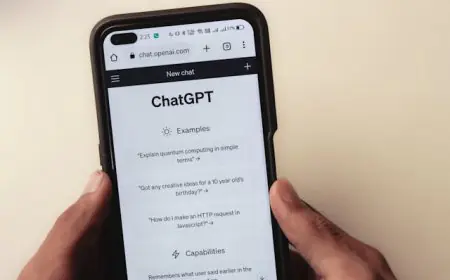Grow Your Dental Practice: A Comprehensive Guide for Facebook Advertising
It’s time to replace the outdated flyers and billboard method for advertising with the power of social media to take your practice to the next level.

You’re a dentist passionate about perfecting smiles, but your practice is missing a crucial ingredient - a steady stream of patients. It’s time to replace the outdated flyers and billboard method for advertising with the power of social media to take your practice to the next level.
Facebook has over 2 billion active users, many of whom might be looking for your dental services. Facebook Ads can be tricky and overwhelming to manage, so we are here to help you. We have created a step-by-step guide to teach you everything you need to know about advertising on Facebook.
This guide will help you understand how to use Facebook Ads and collaborate with a Facebook Ads management agency to grow your practice by attracting new patients. So let's put on a smile and explore more about Facebook Ads!

-
Starting up with Facebook Ads for your dental practice:
First and foremost, it is important to set up a Facebook business page for your dental practice by logging into your Facebook account and clicking the Create button. From there, select the ‘'Page' option and choose ‘Business or Brand’ as your page type. Fill out all the necessary information like the name of your practice, address, contact details, etc.
To create your Facebook Ads account, navigate to the Ads Manager and follow the prompts to set up your account, including the payment information and preferences. Once you are ready to set up your Facebook Ads account, you can create targeted ads to reach out your business to more potential clients in your area. You can target by location, interest, age, and many more demographics to ensure that your audience reaches more audiences.
-
Facebook Pixel:
Facebook Pixel is a small piece of code that you can add to your website to track user behavior and gather data that can be used to optimize your ad campaigns. Once you have your Facebook Business page and Facebook Manager account, you can create a new pixel and generate the code to add to your website.
Once you are ready with your Pixel, it will start generating user data of all the visitors on your website, including the pages they visit, their average time spends on the website, and even if they complete any action on your portal. This data can be used to create more targeted and effective ad campaigns tailored to your visitors' specific interests and behaviors.
-
Create a campaign structure:
A campaign structure is like a blueprint of your house. Without them, your efforts are pointless. A campaign structure can determine where your ads should be placed, how it is displayed, their cost, etc. You must choose your campaign level to create a campaign structure. There are three categories to choose a campaign level- awareness, consideration, and conversion. Once you decide on a category, you must choose a subcategory to better define your campaign structure. You can choose from brand awareness, local awareness, traffic, video views, lead generation, conversions, and store traffic. Once you are set with your campaign structure, you can move on to the next step, selecting the ad set level and setting up a budget.
-
Selecting the type of audience and ad placement:
Selecting the type of audience will determine your targeting options for the Facebook ads campaign. Facebook allows you to choose your target audience based on specific demographics like location, interest, age, etc. You can also target your audience based on the list of users who have previously visited or interacted with your website.
After selecting the type of audience you wish to target, we come to another important step, ad placement. Facebook allows you an option of automatic ad placement and specific ad placements depending on the device types, Instagram placement, messenger placement, etc. This variety of options allows you to reach out to the most specific set of audiences, helping you increase the reach of your dental practice.
-
Ad delivery:
After setting up the ad placement, you need to set your ad delivery, which determines the speed and frequency at which your ad is shown based on your expense. Currently, Facebook provides two options to set up your ad delivery. Standard ad delivery will deliver ads at an optimal speed based on your budget, and accelerated Ad delivery which will deliver your ads at a higher speed, resulting in a faster consumption of the budget you have set for your ads campaign.
-
Selecting the ad type:
This gets us to the final step in curating a personalized ad campaign for your dental practice. Facebook offers different ad types to help you create compelling ads that reflect your brand the most. You can choose to create image ads that allow you to create high-quality image ads to attract patients to your dental practice successfully. Another type of ad to choose from is the video ad. This allows you to use engaging videos to promote your dental clinic’s story or video testimonials to build brand loyalty amongst your patients. Always remember that an image or video ad is pointless without a compelling and creative ad copy. Make sure you create ad copies that can compel your target customers to take action on the website, helping your ad increase its visibility.
Conclusion:
Facebook Ads can be an effective tool for dentists looking to reach a wider audience and grow their practice. With this guide, dentists can create engaging ads that resonate with potential patients and compel them to take action. With the right strategy, Facebook advertising for dentists can be a game changer for any dental practice looking to be successful over time.
FAQ:
-
Are Facebook ads effective for dentists?
Yes. Facebook Ads can be super effective for dentists looking to reach out to their target audience and grow their practice.
-
How do I advertise my dental services on Facebook?
You can create a business page, set up your budget, target your audience, create creative ads, and more to advertise your dental services on Facebook.
-
What should I post on my dentist's Facebook page?
There should be a mix of educational content, patient testimonials, and promotional and engaging visuals on your Facebook dental page.
What's Your Reaction?